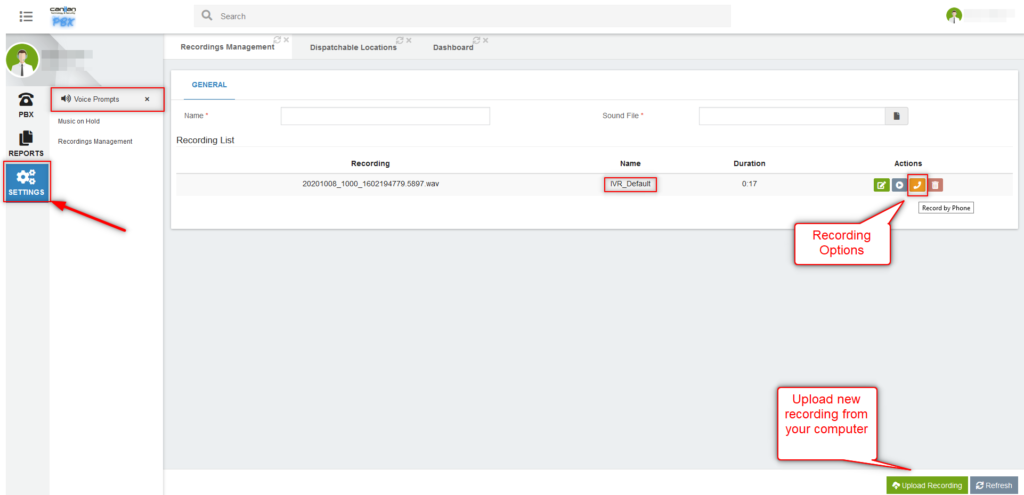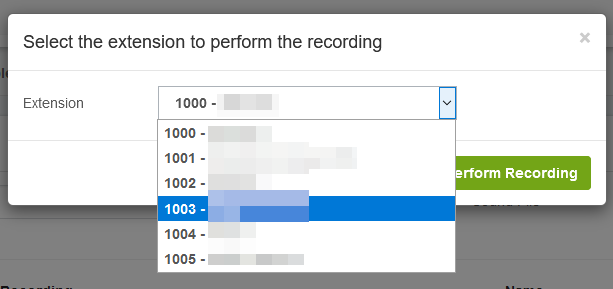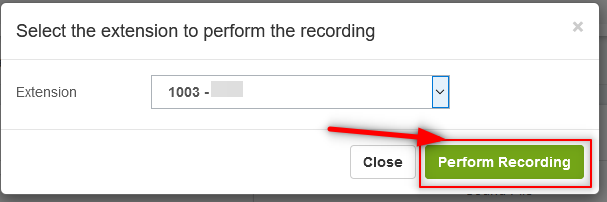Canitan
voip
Recordings
Canitan phone systems include Enterprise grade Recording Management
Canitan PBX Recording Management:
User Control Panel
If you would like to manage your recordings please contact us to setup an account on the Customer Admin Web Portal.
With the Admin Portal you can:
Change Call Flows
See and Download Call and IVR Reports
Change Recordings
Check Status of your Extensions
Change Your Recordings
In the Customer Admin Portal (click picture to enlarge)
1. Select settings
2. Select voice prompts and look for the recording you would like to change.
3. Click the orange telephone icon, this will allow you to select an extension to call.
4. Select the extension that you would like to record from.
5. When complete click perform recording
Once you click the perform recording a phone call will be made to the extension that you selected follow the voice instructions to change your recording.
Recording Options
You have three options for recording or re-recording messages for your system.
Option 1: Contact Canitan and we will send a call to your phone so you can record your message.
Option 2: Use the Canitan PBX customer admin web portal to record the message yourself.
Option 3: Record the message on your computer and either send it to us and let us know which message you would like changed or log into the customer portal and upload it yourself.